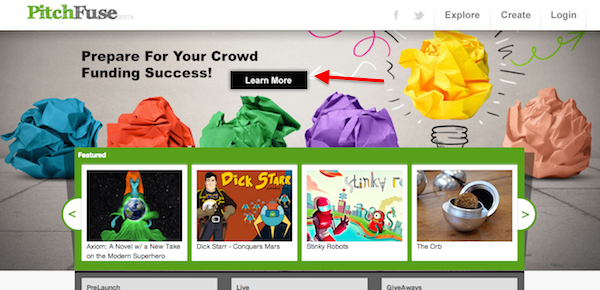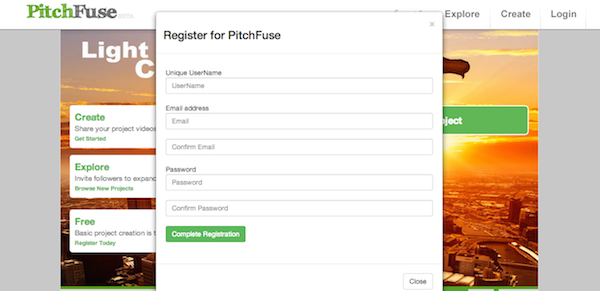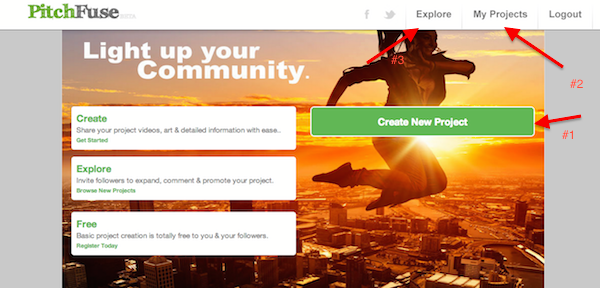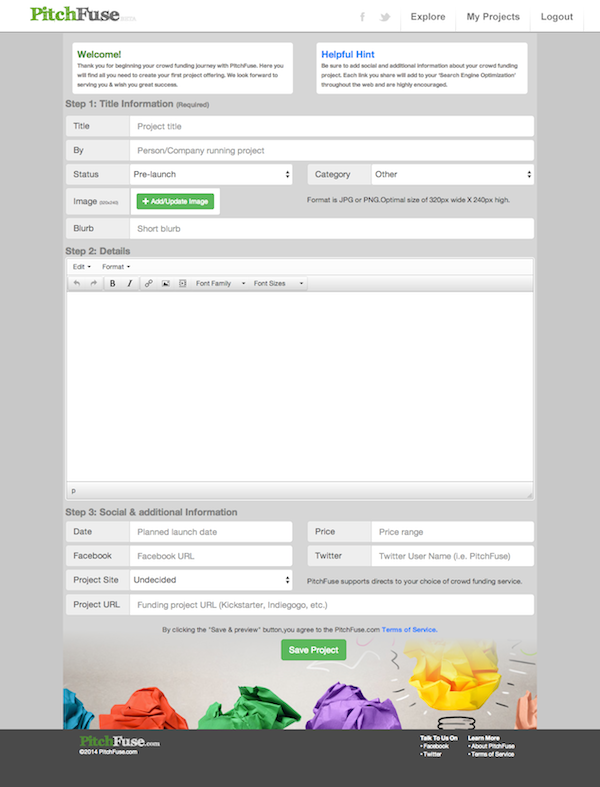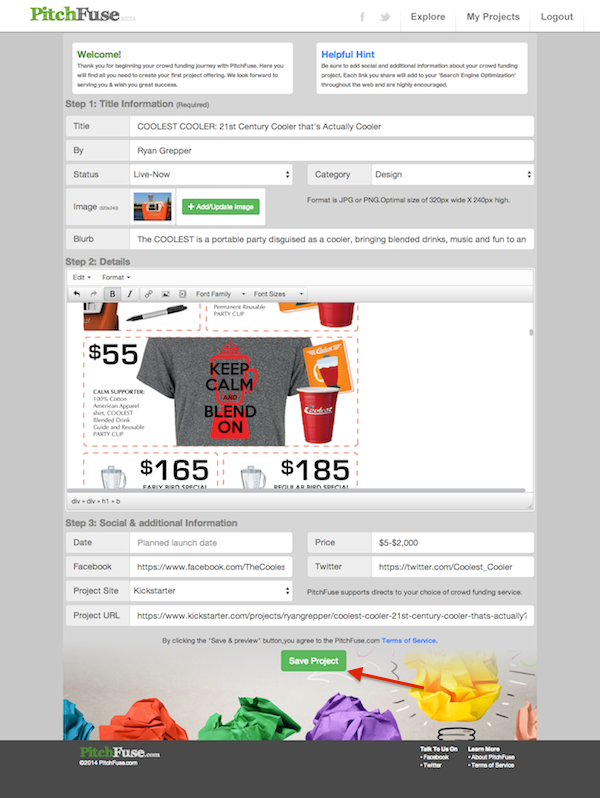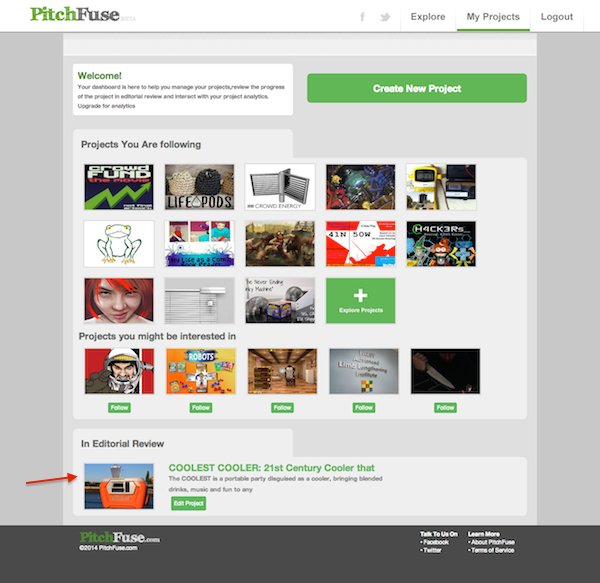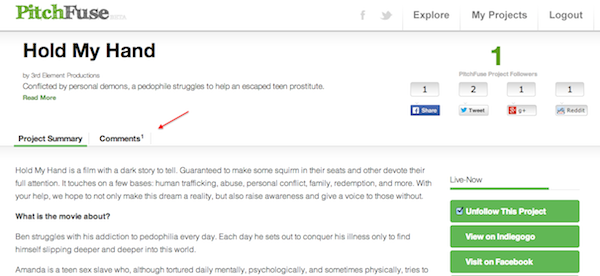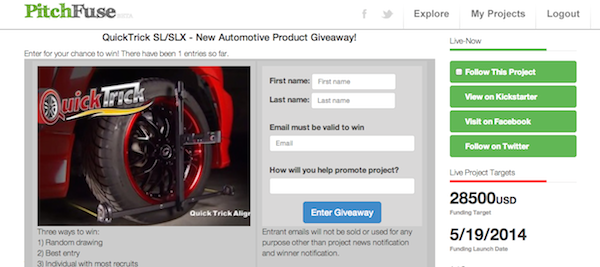I’m happy to announce that we have released version 2 of PitchFuse! Version 2 includes a redesigned UI and added functionality to make gathering feedback for your crowdfunding campaign easier.
We are still in public beta and welcome any comments or thoughts on the website. In addition, we are interested in pairing up with a creator do do a giveaway related to their campaign to help them build up an email list. If you’re interested, leave a comment on this article.
What is PitchFuse?
For creators: PitchFuse is a website where you can create a pre-launch page for your crowdfunding campaign and get feedback on your video and campaign text. You can also create a giveaway by contacting us () or tweet at for a retweet.
For backers and enthusiasts: PitchFuse is a website where you can keep a tab on soon-to-launch projects and follow creators or projects that you love. In the future, we will help to curate some of the best up-and-coming campaigns to keep you ahead of the curve and up-to-date on cool new products, along with early-supporter discounts.
Why use PitchFuse?
1. It’s free. We don’t charge creators to list their project on the website or to get feedback. We also help with social media promo (tweet to us) for free!
2. It’s an easy way to consolidate feedback. Create a pre-launch page and get feedback via comments on your idea.
3. Create a giveaway for your product to generate buzz and select winners based on: random, most referred (entrants can spread the giveaway on their facebook page), or based on entrant provided information.
4. Build an interest list. Backers can check “follow this project” to receive updates on your progress.
How do I set up a Campaign?
Step 1: Create an Account
After clicking “Learn more” on the homepage, you will be taken to the project creation page, where you can create a new project. However, before you can create a project, you must first create an account (free) on PitchFuse.
After you create an account, you can then create a project and access “my projects” or your profile’s dashboard.
Step 2: Create a new project.
After clicking “create a new project,” you will need to fill in the necessary information including the title of the project, a short description, the planned launch date, and any social media profiles that you’d like to list in the project page.
To give you an example, I’ve included a screenshot of a project I created below for the Coolest Cooler project, which has now raised $4.2 million on Kickstarter. After you fill in the information, you will need to click “save project,” at which time, the system will ask if you’d like to submit the project for review. If you click yes, it will be approved within 3 business days.
Step 3: The Project Dashboard
From the project dashboard (“My Projects”), you can see all of the projects that you are currently following, along with any projects that you have created or are pending for review.
As you can see below, we have one project pending for review, the “Coolest Cooler” page that we created earlier.
You can also use the “explore” tab to check out new projects on PitchFuse that are in pre-launch mode or live. For example, below, I clicked on the “Hold My Hand” Indiegogo campaign, which is raising money for a dark film.
On the PitchFuse page, you can see comments that have been left on the project, along with how many followers the project has and how many times it has been shared on social networks.
One of the benefits of using a PitchFuse page to gather feedback and support is that many platforms like Kickstarter only allow backers of the current project to leave comments. On PitchFuse, you can receive comments from anyone around the world, whether or not they have backed your campaign.
On the homepage of PitchFuse, you will also see a “giveaway” tab, which lets you browse current giveaways happening on the site. I’ve included an example in the screenshot below.
Using the giveaway feature, you can gather a list of emails or interested customers and select winners via random drawing, best entry, or the individuals who refers the most people to the giveaway with a designated link. All of this functionality is handled by PitchFuse.
If you’d like to create a giveaway, be sure to email us at and we’ll help promote it.
FAQ
How do I promote my pre-launch project or giveaway?
- I would first recommend sharing your pre-launch project directly with facebook contacts, friends and family, and professional acquaintances. Ask for feedback and ask them to register and check “follow this project.”
- If you are doing a giveaway, I would then begin marketing your giveaway via social media, existing email lists, and forums/groups.
- If you are not doing a giveaway, the best way to get feedback on your project or accumulate followers is to first interact with communities online (social media groups, forums, blogs, etc). After you begin contributing to that community, you can then ask specific members to provide feedback on your upcoming project via a comment. You could also ask them to subscribe to your project so that they will be notified when you go live.
Remember: first interact and add value to the community before asking anyone to view your project.
How do you create a project on PitchFuse?
1. You must be registered and logged in to create a project.
2. Go to the PitchFuse homepage.
3. Click the “My Projects” tab on the navigation bar and then click “Create New Project.”
4. Fill in the necessary information.
Tip: The more complete your project, the better chance that others will follow you or share your project with friends.
How do I see the projects I created on PitchFuse?
1. You must be registered and logged in to view the projects you have created.
2. You can see the projects you have created by clicking “My Projects” in the upper right-hand corner of the website.
3. You can then click on any project you have created to view the project page.
How to I create a giveaway?
1. Email us at to set up a giveaway (free).
How do I enter a giveaway?
1. Click the project for which you would like to enter the giveaway on the PitchFuse homepage.
2. Click the tab “giveaway” in between “Project” and “Comments.”
3. Enter the necessary information and click “Enter giveaway.”
How do I get notified when a project will go live?
1. You must be registered and logged in to be notified when a project goes live.
1. Click the project for which you would like to be notified about on the PitchFuse homepage.
2. Check the box “Follow project.”
I have a problem with the website that is not listed here.
Contact: .
Conclusion
As I mentioned previously, PitchFuse is in public beta and we are eager to receive feedback and thoughts. In addition to our site, I highly recommend considering Thunderclap to help boost your social media presence pre-launch or a landing page like this.
The post How to create a campaign on PitchFuse (pre-launch buzz) appeared first on Crowdfunding Success Tips.